How do you onboard to CFT?
Onboard to CFT as a closed beta user by following these steps.
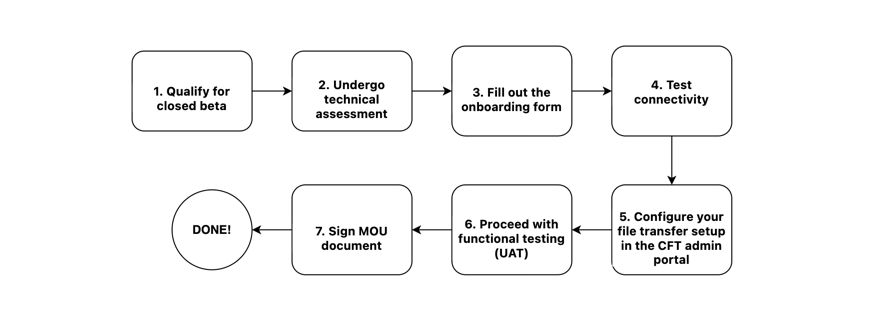
1. Qualify for closed beta
- To start the onboarding process, send an enquiry email to enquiries_cft@tech.gov.sg.
- Once we receive your application, we will review your use case to determine suitability. We may need to ask you some pre-qualifying questions.
2. Undergo technical assessment
- If you are qualified, we will provide you with more information on CFT and we can arrange a demo for you, if needed.
- If you decide to proceed, we will send you the onboarding form.
3. Fill out the onboarding form
- Complete the CFT Onboarding Form.
- We will review the onboarding form, and if you are a non-GCC 2.0 AWS tenant, we will send you a CLZ (Cloud Landing Zone) implementation form.
- We will also create a tenant account for you in the admin portal.
4. Test connectivity
Note: If your system is not hosted on GCC 2.0 AWS, you need to open your agency firewall before proceeding.
- We will provide you with a guide on testing connectivity.
- Perform the connectivity test with CFT endpoints.
5. Configure your file transfer setup in the CFT admin portal
- Create applications and workflows under your tenant account in the CFT admin portal. You can refer to the CFT User Guide.
6. Proceed with functional testing (UAT)
- You can now proceed to performing functional testing (UAT).
- If testing is successful, you can let us know, and we will send you the MOU document for you to sign.
7. Sign MOU document
- Sign the MOU to complete your onboarding process.
What’s next
You’re ready to start using CFT!
If you have any questions or concerns, don’t hesitate to reach out to us for support.
Last updated 18 August 2023
Thanks for letting us know that this page is useful for you!
If you've got a moment, please tell us what we did right so that we can do more of it.
Did this page help you? - No
Thanks for letting us know that this page still needs work to be done.
If you've got a moment, please tell us how we can make this page better.

